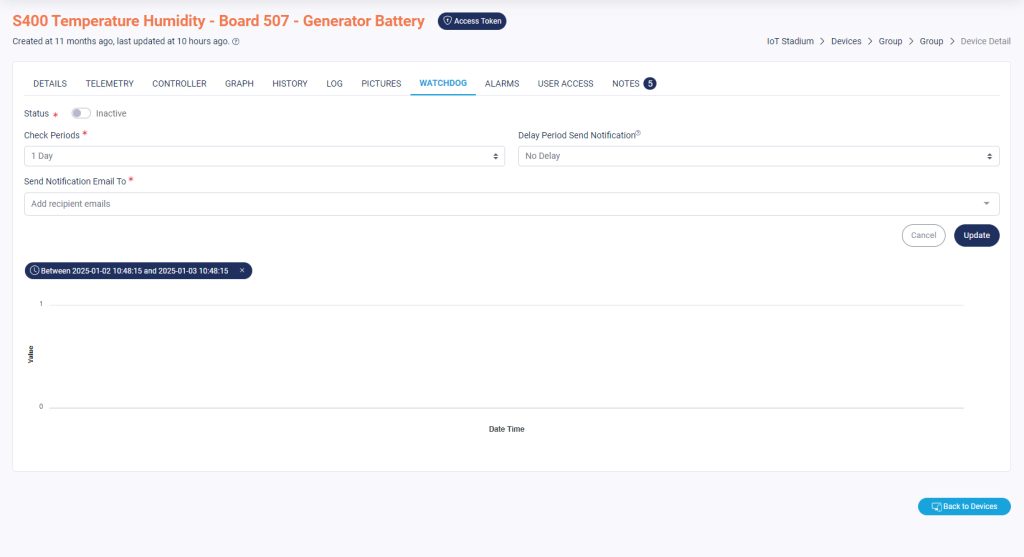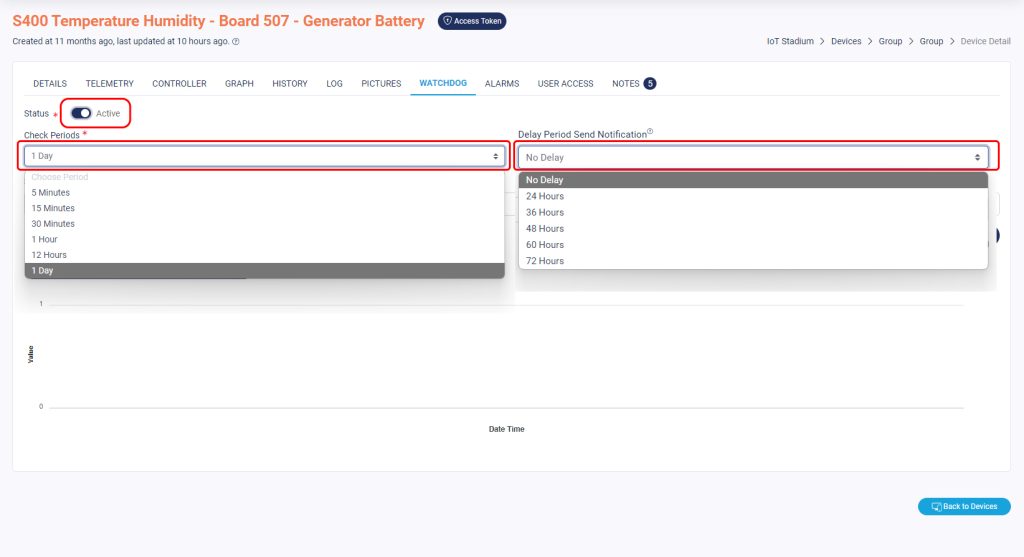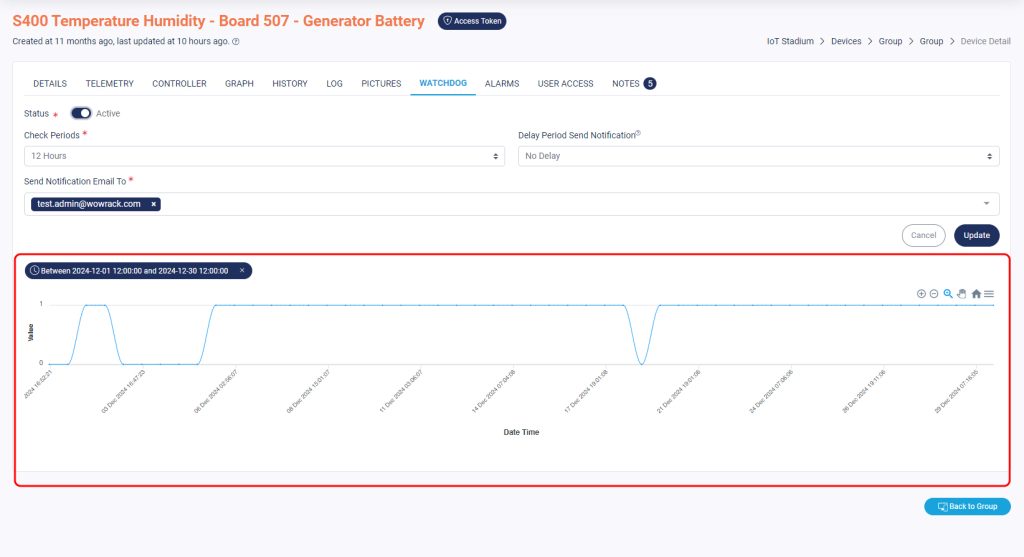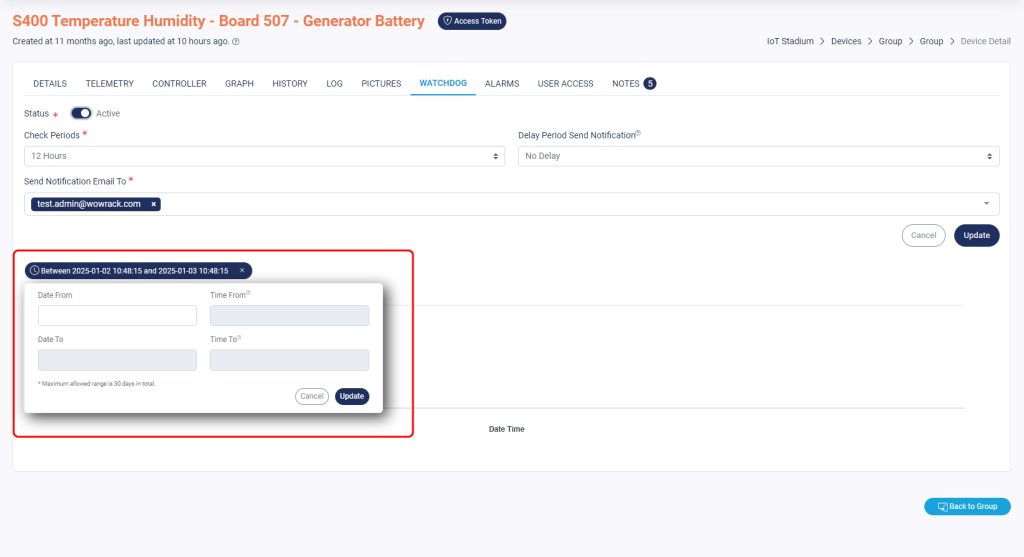-
Getting Started
-
Device Management
-
Automations
-
Dashboard
-
User Management
-
LoraWAN
-
API and Integrations
-
Boards
-
DIY
-
Gateway
Watchdog
The watchdog feature monitors and reports whether your device is on or off.
Activating the Watchdog
You can activate this feature by following these steps:
1. Slide the Status from Inactive to Active, to activate the notification.
2. Set the Check Periods.
Tips: Check Periods is the schedule for sending the report to the recipient.
3. Set the Delay Period.
Tips: Set the delay as ‘No Delay’ will make you have notification as soon as when the device is off.
4. Set the email recipient, you may set multiple to receive the notification.
*Note: You are only able send the notification to the users under the same tenant.
5. Click Update when done.
Watchdog Monitoring
You can also check the date and time when your device turned off, by take a look the bottom part of watchdog’s page.
To adjust the timeline, click the timecard and set the desired date.
After it, you could also download the graph by clicking on the three bars icon.