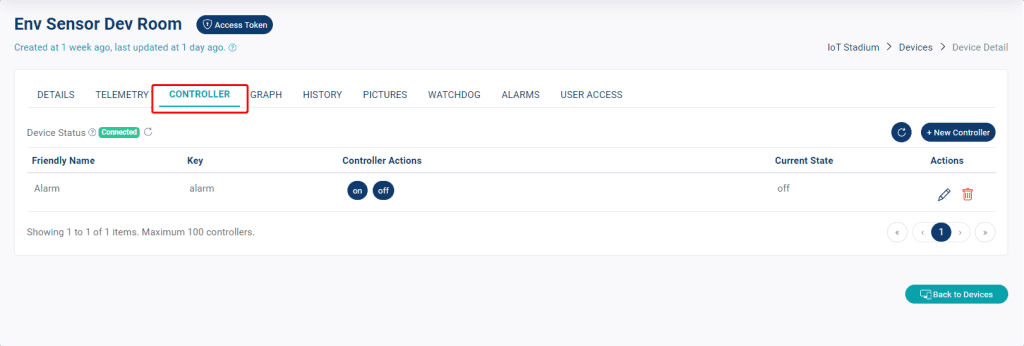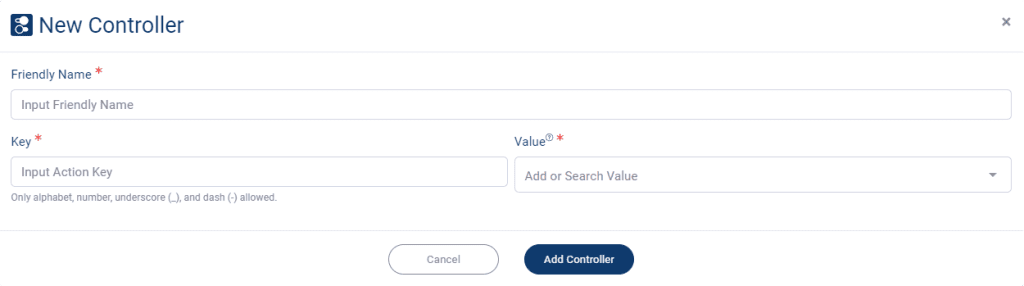How can we help?
-
Getting Started
-
Device Management
-
Automations
-
Dashboard
-
User Management
-
LoraWAN
-
API and Integrations
-
Boards
-
DIY
-
Gateway
< All Topics
Controller
PostedJanuary 20, 2023
UpdatedJanuary 22, 2024
ByAlfan Murtadlo
This feature can be used if your device has an output and is capable to execute an order. So, you able to control your device remotely.
Note: You can add a new controller as long as your device is able to execute an order.
2. Give it a Name.
3. Set its Key, and Value.
4. Click Add Controller when done.
Table of Contents