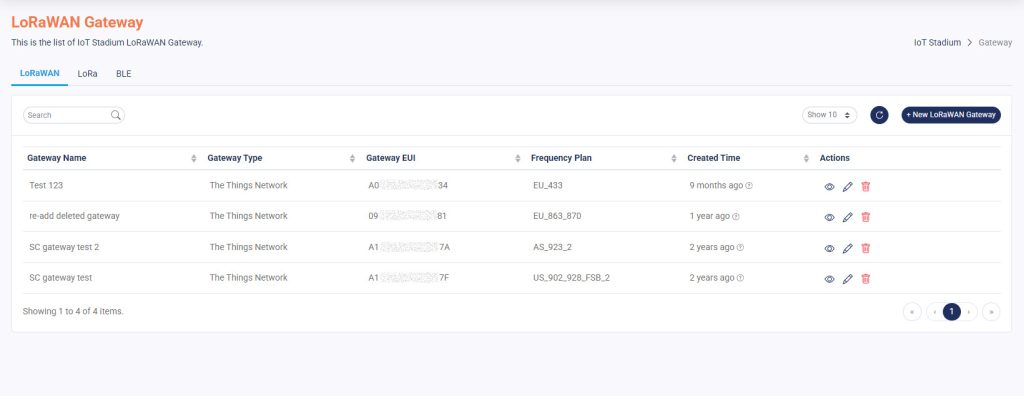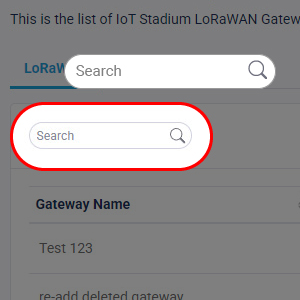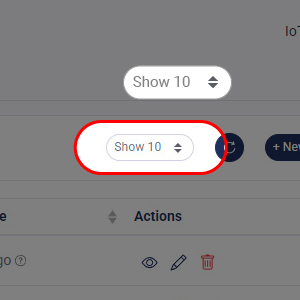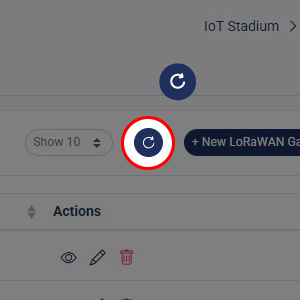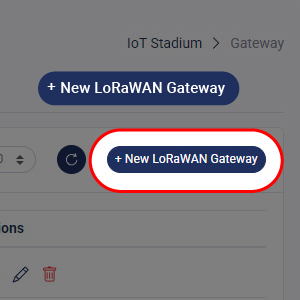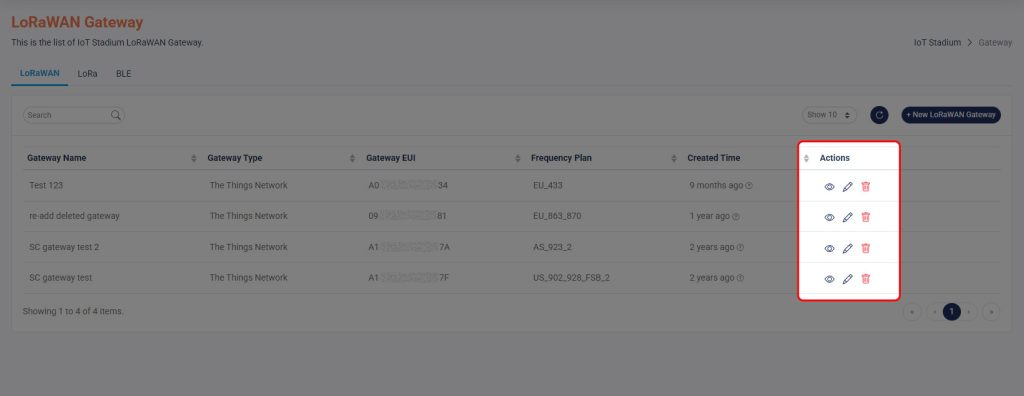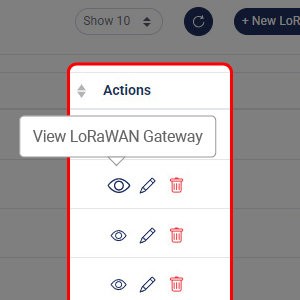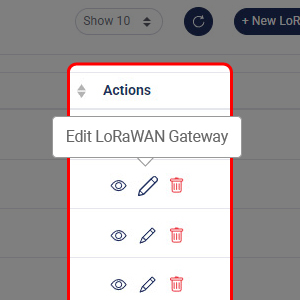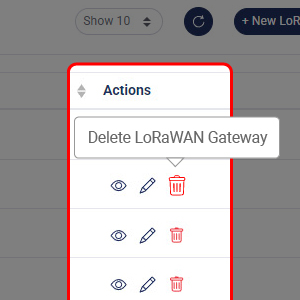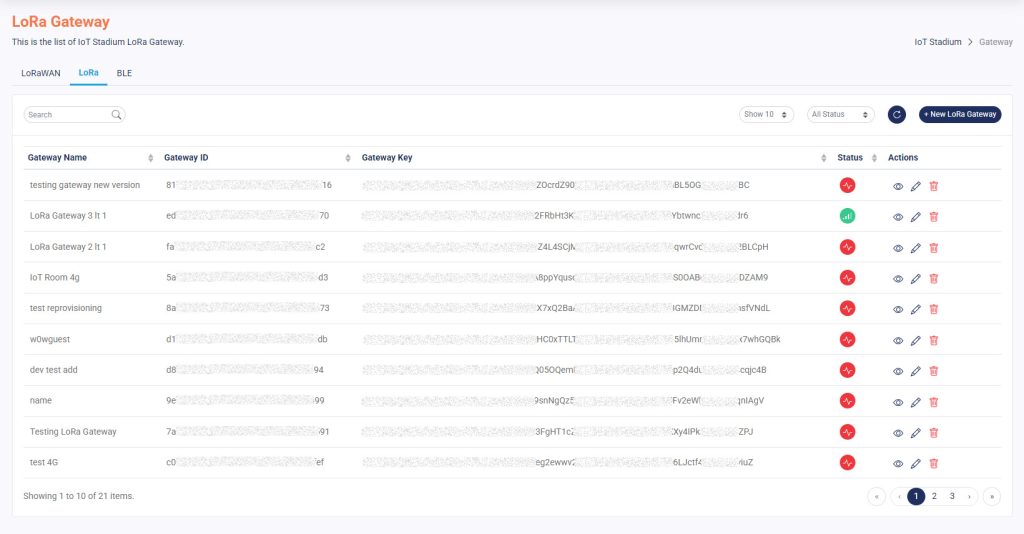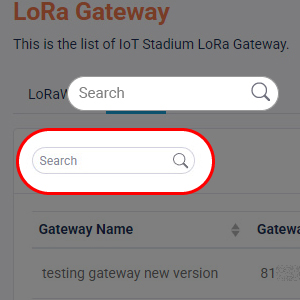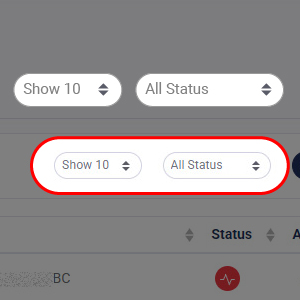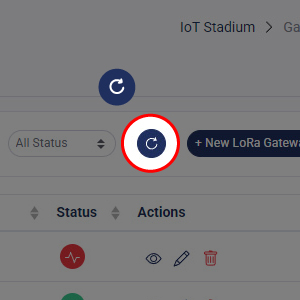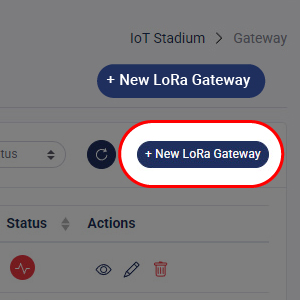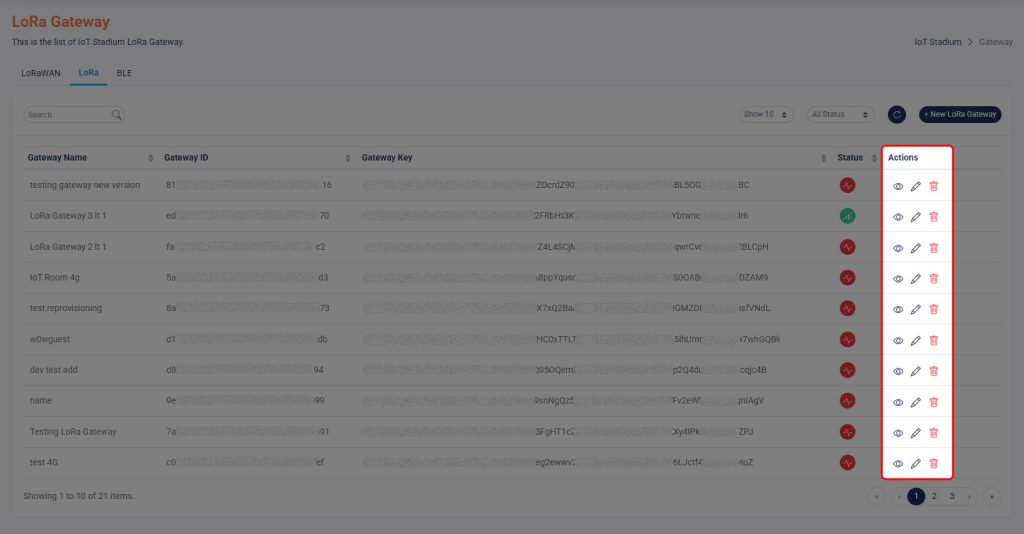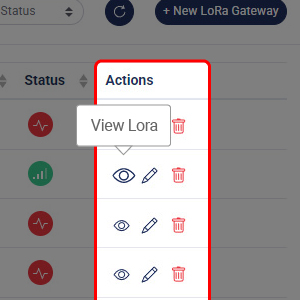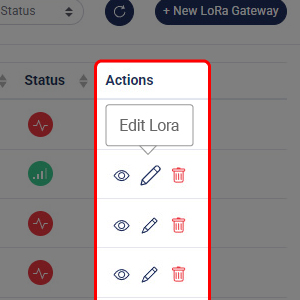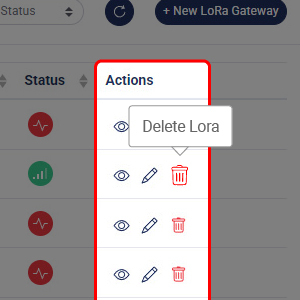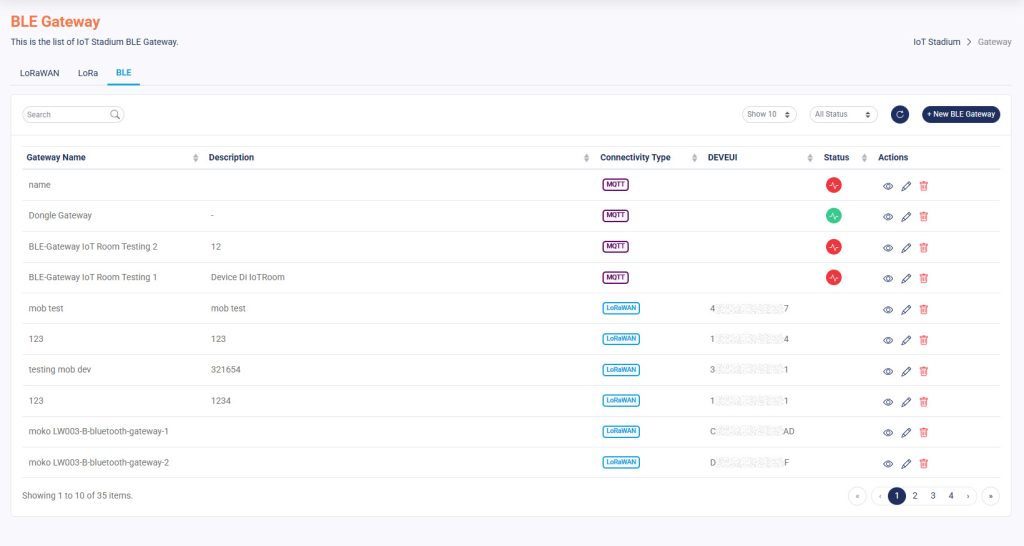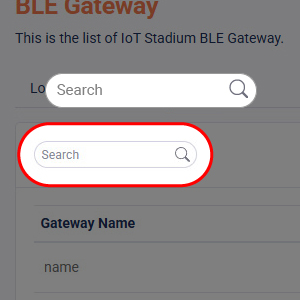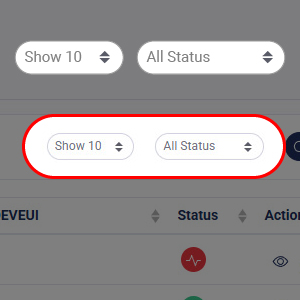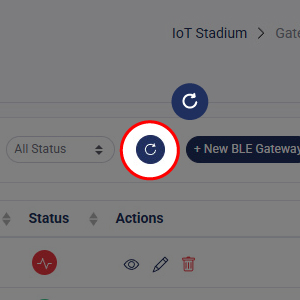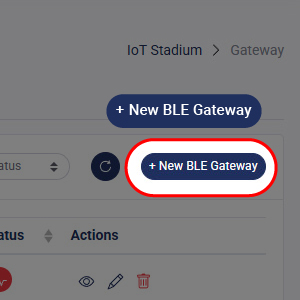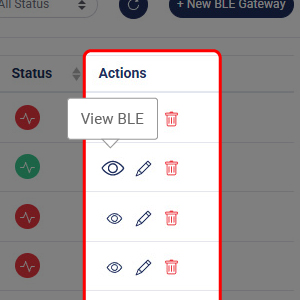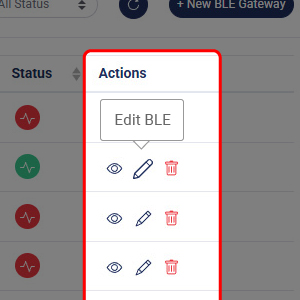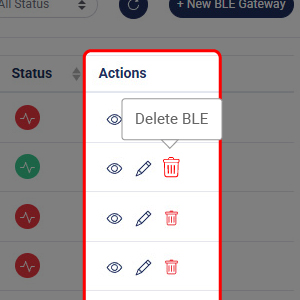Gateways Detail
In IoT Stadium users can add three types of different gateways, each has different interface and setting
LoRaWAN
LoRaWAN gateways are used to connect all the IoT devices which using LoRaWAN as their communication types.
Inside this page you will see all the added LoRaWAN gateways on your tennant. You can see the Gateway EUI and its frequency plan.
Search Bar
You can type words or phrases to find specific gateways.
List Display
Set the preferred display set of gateway list. You can show the list until 100 gateways in one page.
Refresh
Click it to refresh or update your gateways page.
New LoRaWAN Gateway
Click this icon to add new LoRaWAN gateway.
Action Column
View LoRaWAN Gateway
Click this icon to view the selected gateway.
Edit LoRaWAN Gateway
Click this icon to edit the selected gateway.
Delete LoRaWAN Gateway
Click this icon to delete the selected gateway.
LoRa
LoRa gateways are used to connect all the IoT devices which using LoRa as their communication types.
Inside this page you will see all the added LoRa gateways on your tenant. You can see the Gateway ID and its key, also you can see the connection status of each gateway.
Search Bar
You can type words or phrases to find specific gateways.
List Display
Set the preferred display set of gateway list. You can show the list until 100 gateways in one page.
Refresh
Click it to refresh or update your gateways page.
New LoRa Gateway
Click this icon to add new LoRa gateway.
Action Column
View LoRa
Click this icon to view the selected gateway.
Edit LoRa
Click this icon to edit the selected gateway.
Delete LoRa
Click this icon to delete the selected gateway.
BLE
BLE gateways are used to connect all the IoT devices which using BLE as their communication types.
Inside this page you will see all the added BLE gateways on your tennant. You can see the Connectivity Type which you selected. You can see the DevEUI if you select the LoRaWAN, also you can see the connection status of each gateway.
Search Bar
You can type words or phrases to find specific gateways.
List Display
Set the preferred display set of gateway list. You can show the list until 100 gateways in one page.
Refresh
Click it to refresh or update your gateways page.
New BLE Gateway
Click this icon to add new BLE gateway.
Action Column
View BLE
Click this icon to view the selected gateway.
Edit BLE
Click this icon to edit the selected gateway.
Delete BLE
Click this icon to delete the selected gateway.