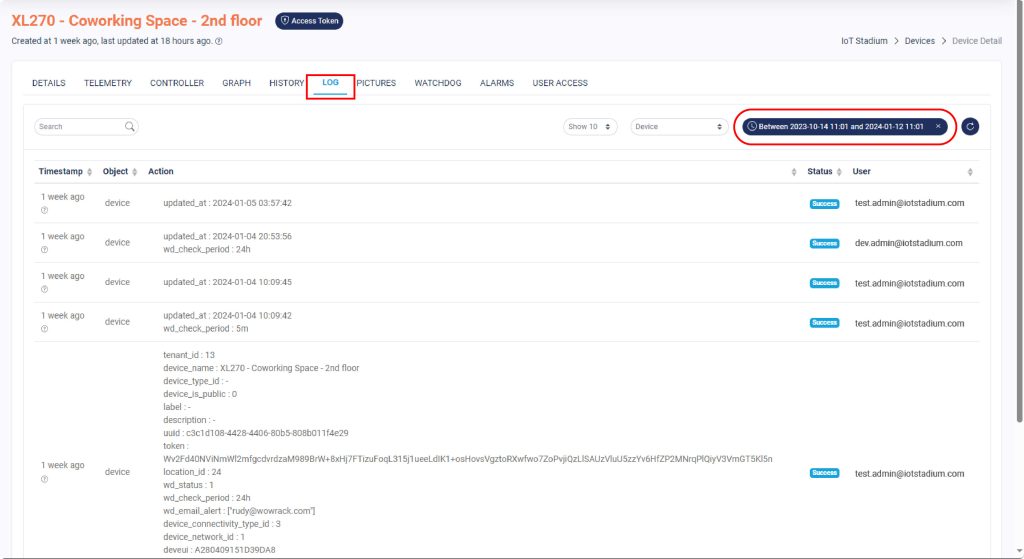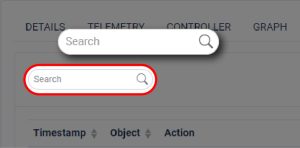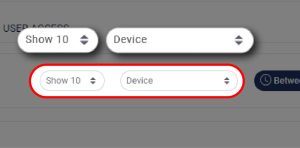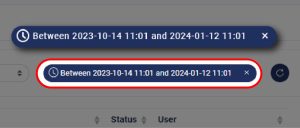How can we help?
-
Getting Started
-
Device Management
-
Automations
-
Dashboard
-
User Management
-
LoraWAN
-
API and Integrations
-
Boards
-
DIY
-
Gateway
< All Topics
Log
PostedJanuary 15, 2024
UpdatedJanuary 22, 2024
ByAlfan Murtadlo
On the Log Tab, you can see the list of the log or activity of your selected device. On the first page, you will see the default view of this page, which shows events from the past three months prior to the moment you click on the Log tab.
Details
Search Bar
You can type words or phrases to find specific event.
Log Filter and Pagination
Set the selected tab to be displayed on your screen. You can show the list until 100 in one page.
Datetime Filter
You can set the log history based on the time period.
Refresh
Click it to refresh or update your Log page.
Table of Contents