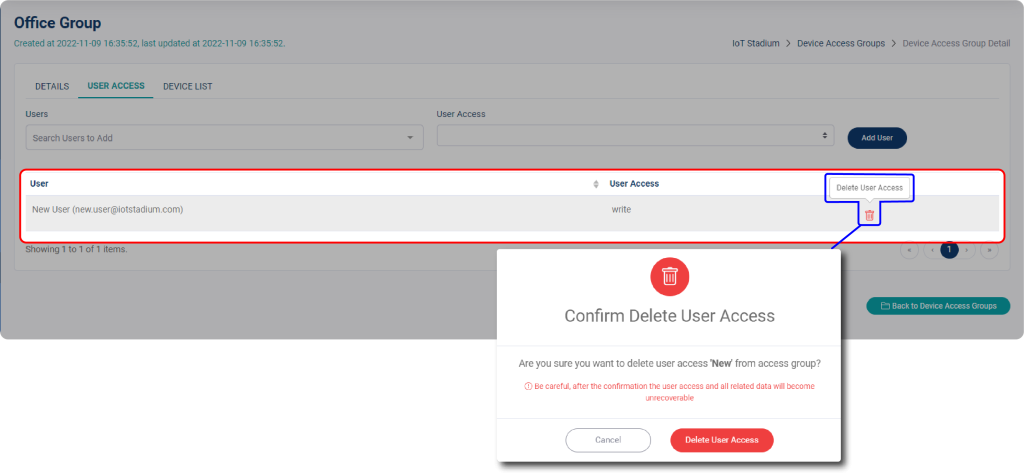How can we help?
-
Getting Started
-
Device Management
-
Automations
-
Dashboard
-
User Management
-
LoraWAN
-
API and Integrations
-
Boards
-
DIY
-
Gateway
< All Topics
Delete User Access
PostedFebruary 8, 2023
UpdatedJanuary 24, 2024
ByAlfan Murtadlo
Table of Contents