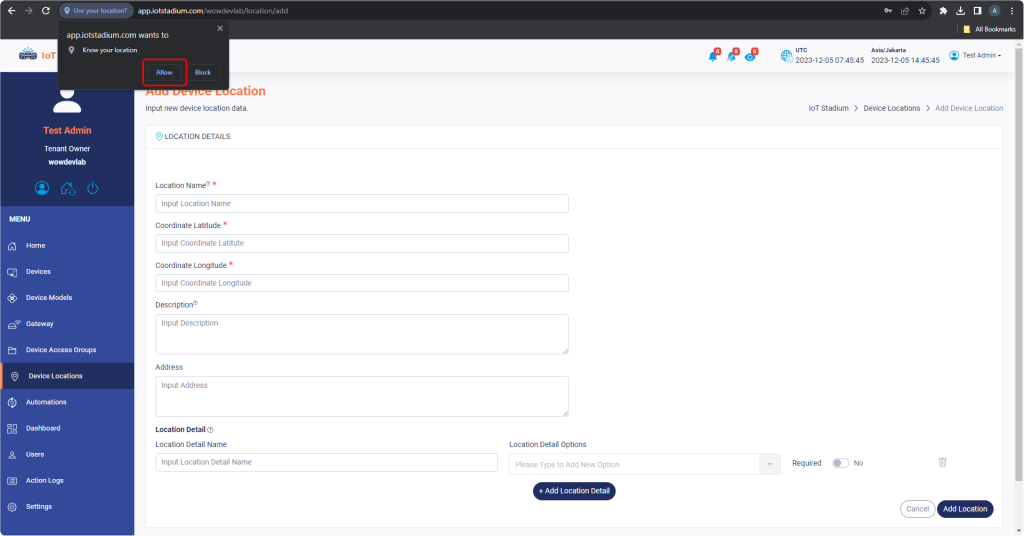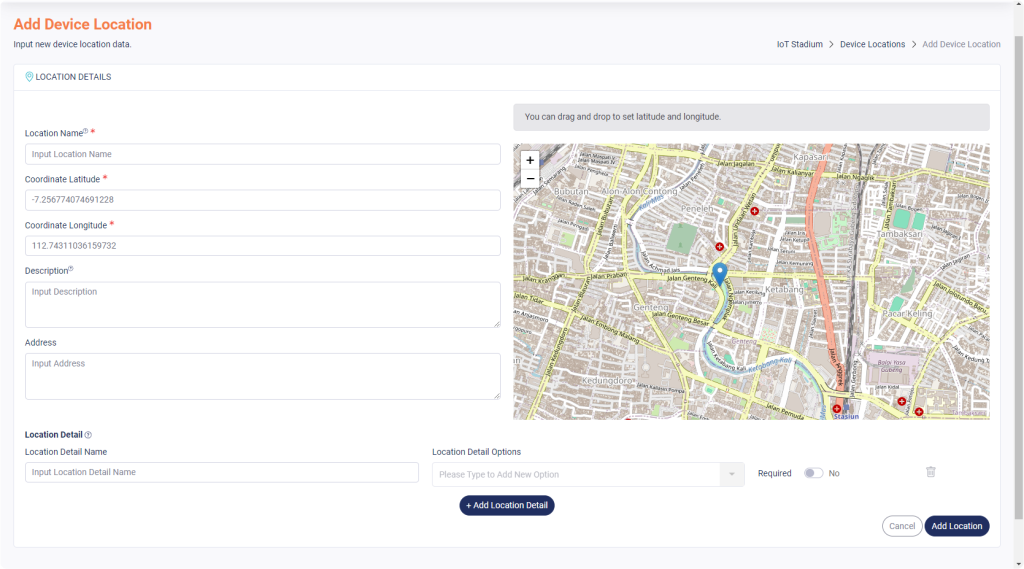How can we help?
-
Getting Started
-
Device Management
-
Automations
-
Dashboard
-
User Management
-
LoraWAN
-
API and Integrations
-
Boards
-
DIY
-
Gateway
< All Topics
Add the Device Locations
PostedJanuary 25, 2023
UpdatedJanuary 22, 2024
ByAlfan Murtadlo
This feature is used to set a location for your devices.
To access it:
1. Click on Device Locations.
2. Click on New Location.
3. Allow IoT Stadium to access your location.
4. Give it a name.
5. The pin on the map will be pinned on your location, and both coordinates will automatically fill.
Tips: You can drag and drop the pin to match your exact location.
6. Fill the Address.
7. You can also set more detailed location by click on Location Detail.
Tips: Just type the name or your location, on Location Detail Options.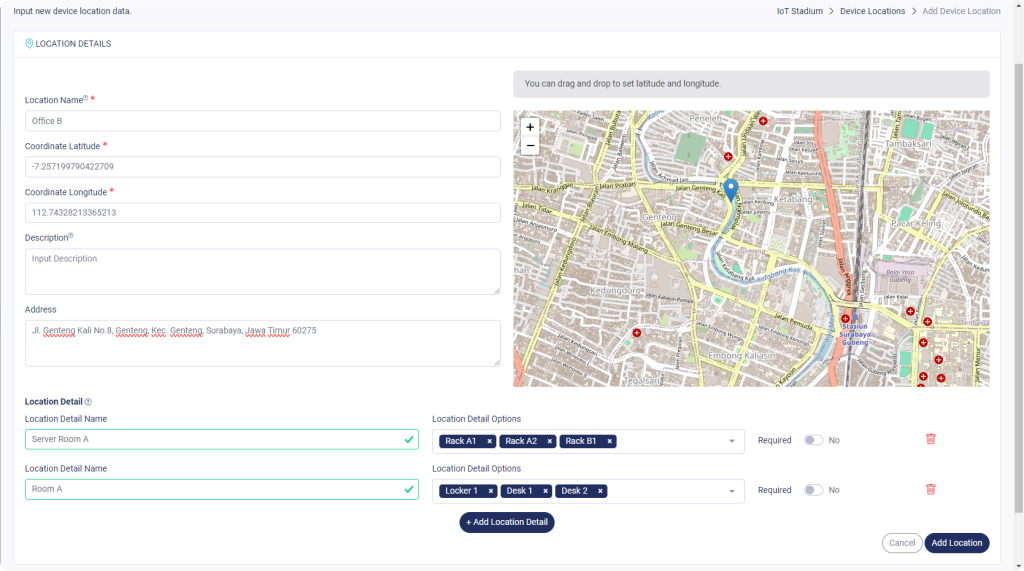
8. Click Add Location when done.
Table of Contents