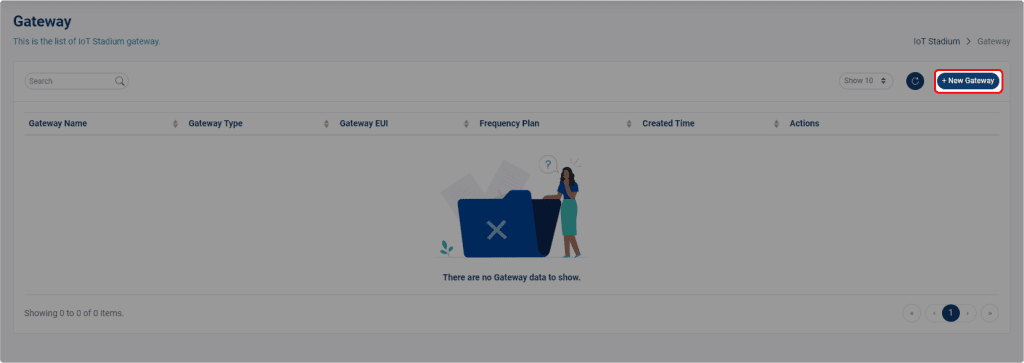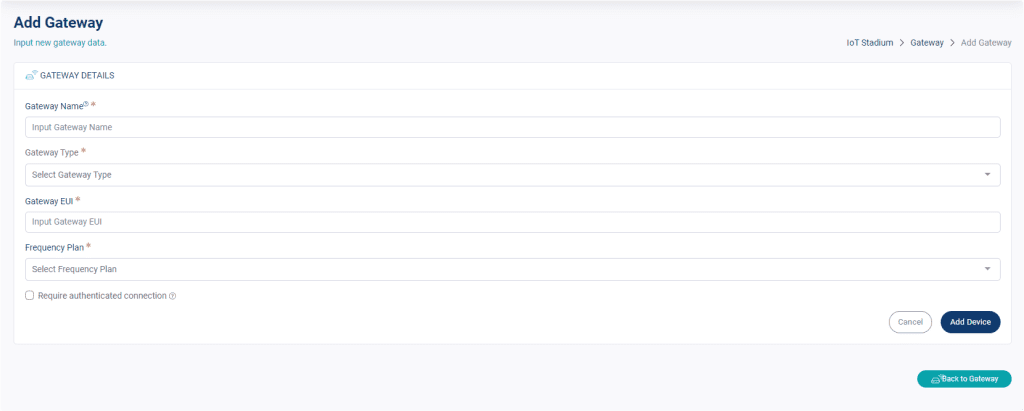How can we help?
-
Getting Started
-
Device Management
-
Automations
-
Dashboard
-
User Management
-
LoraWAN
-
API and Integrations
-
Boards
-
DIY
-
Gateway
< All Topics
Add Gateway
PostedOctober 19, 2023
UpdatedJanuary 22, 2024
ByAlfan Murtadlo
Note: This gateway is only for LoraWAN type.
1. Click on Gateway.
2. Click on New Gateway.
3. Set your Gateway Name.
4. Select the Gateway Type.
5. Input the Gateway EUI.
Tips: you can find it on the bottom side of your gateway.
6. Set the Frequency Plan.
Tips: Click the checkbox of Require authenticated connection to make your gateway more safety.
7. Click on Add Device when done.
Table of Contents