Whether your goal is to share a personal project with your family or share your device with your technicians, it will be beneficial to understand how Users Management works on IoT Stadium. Our quick overview on how this feature works, from understanding the user types, until giving an access for another user.
User Type
Multi-tenancy architecture allows us to establish and regulate complex hierarchical structures for users, which are often present in business environments. To manage the platform, we have designated three distinct user types: Tenant, Admin, and User, each with their own specific permissions and levels of access.
- Tenant
- Tenant is having the highest authority, and able to set or edit the role of other users.
- This user is able to access all menus; editing the device, visualizing the sensor data, set the automations rule, or set the dashboard
- Tenant can invite another user to join their tenant.
- Admin
- Admin has the second highest authority, and unable to set or edit the role of other users.
- Admin still able to access all the menus like Tenant did.
- An Admin can handle multiple tenants
- User
- User is like customer; they are unable to edit or interact with the menu.
- A User can be granted an access by the Tenant or the Admin. What User can do is determined by the level of access granted to them.
Admin and User can have a different type on another tenant, depends on the type set by the tenant’s owner.
Add New User
Both Tenants and Admins have the authority to add new users with lower hierarchies than their own. Tenants can invite new Admins and Users, while Admins can only invite new Users. A new user will receive an invitation email and must accept it to join the Tenant
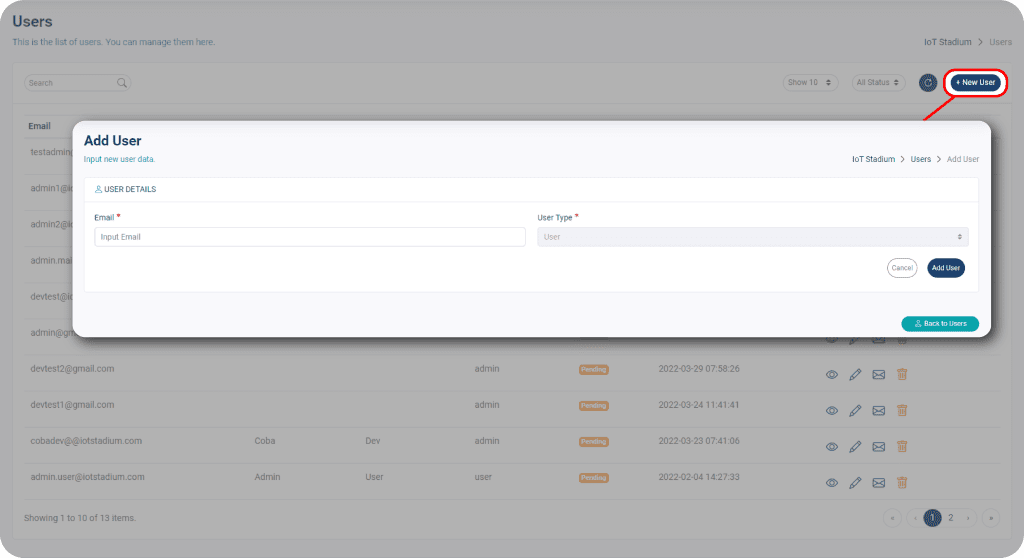
Set the User Access
Given that Users are assigned limited access to the menu, their access is only granted when it is authorized by the Tenant or Admin. Users are only provided with two types of access, which are read or write.
- Read: The User only able to see what’s inside the Devices menu, from the selected device.
- Write: The User can make changes to the selected device or devices.
Additionally, users with higher hierarchies are authorized to revoke access for other users. For instance, the Tenant can revoke access for both Admin and User, while the Admin can only revoke access for the User.








