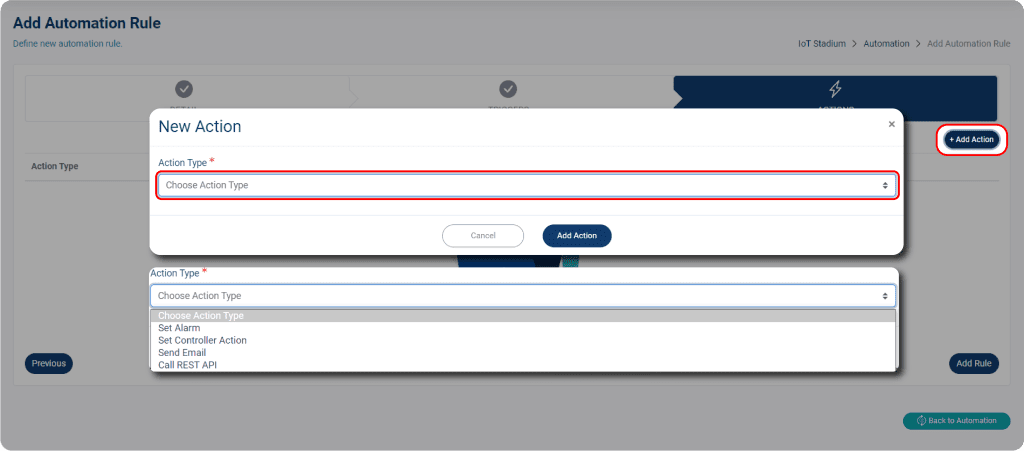Creating your own rules can be useful when you want multiple devices to perform a specific action. Understanding how Automation Rules work on IoT Stadium is beneficial. We provide a clear and straightforward overview of Automation Rules and guide you through the process of setting up triggers and schedules, as well as configuring actions to enable inter-device communication.
Set the Triggers
You have the option to set two types of triggers: Telemetry Trigger or Controller Trigger. Each trigger can be customized with specific conditions and thresholds according to your preferences.
Remember, you cannot set Telemetry Trigger and Controller Trigger inside one condition.
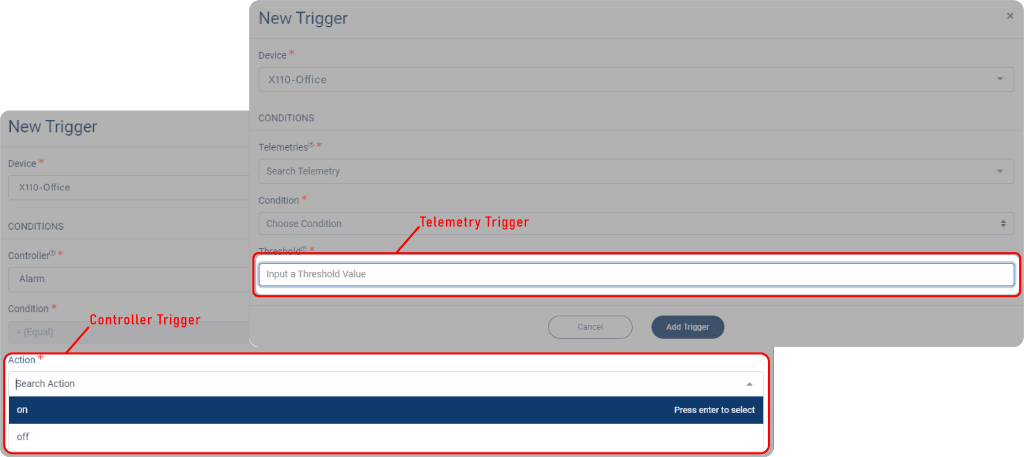
When multiple triggers are set from the same device, they are connected with an OR relation. Additionally, you have the flexibility to customize the relation between your triggers by using OR, AND, or by grouping telemetries using brackets.
Set the Relation
Choosing how your triggers are related can be helpful. For example, you might want an action to be taken when one trigger reaches its threshold, or only when all the triggers hit their thresholds. You can group telemetries together using brackets or use OR and AND to relate your triggers in different way.
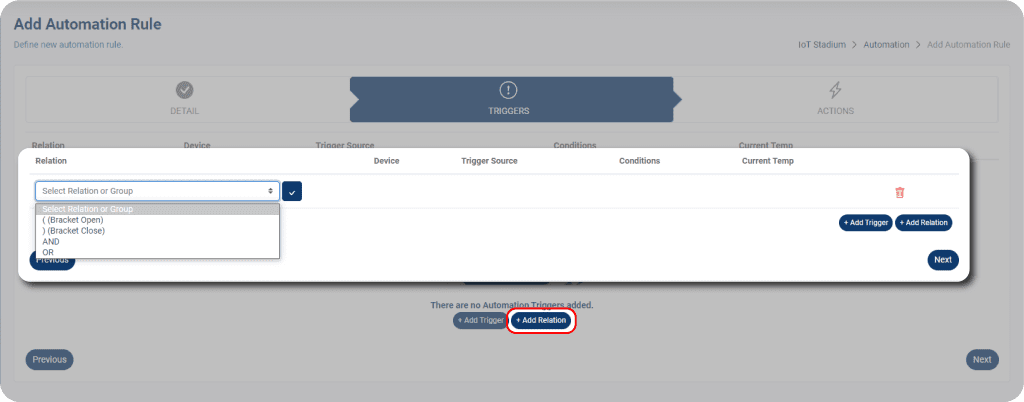
Set the Schedule
In addition, you have the option to set schedules for specific controllers to perform certain actions at specified times. This feature also enables you to specify time frequency and repeating intervals. When the scheduled time is reached, the Repeat Every command will be executed. The interval of the Repeat Every option will depend on the time Frequency that you choose.
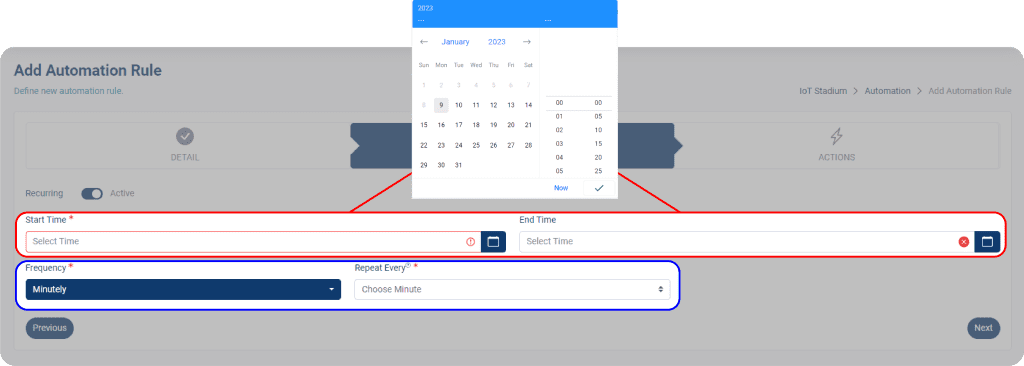
Set the Actions
Once you’ve set up your triggers or schedules, the next step is to specify the action for your newly created automation rule. You have several types of actions to choose from, including Set Alarm, Set Controller Actions Send Email, and Call REST API. Please note that the only available action for Schedule automations is to Set Controller Actions. However, if you choose either Telemetry Trigger or Controller Trigger, you will have access to all available action types.