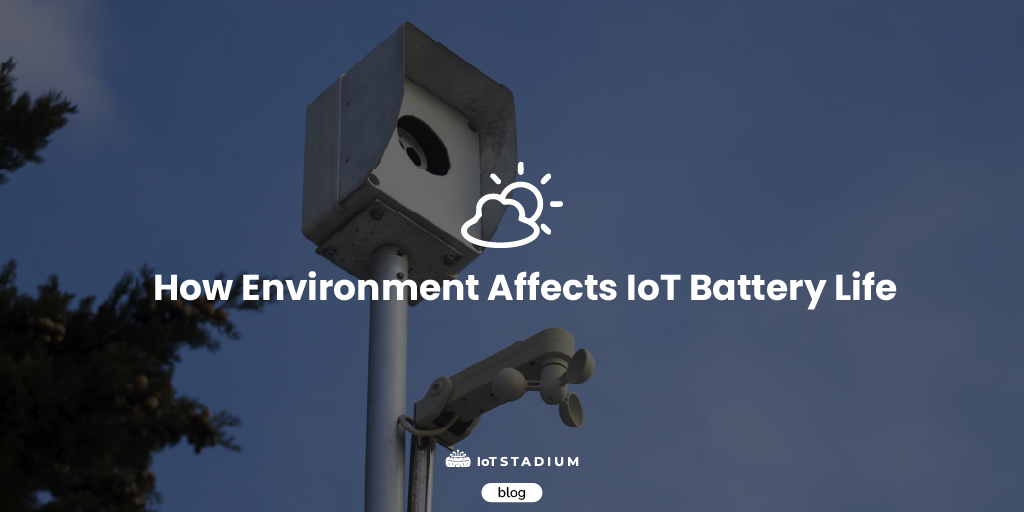Wi-Fi is one of the commonly used communication technologies in the field of IoT (Internet of Things). Many IoT engineers or users are usually using one of the Wi-Fi Manager to make their device have a better provisioning.
As discussed in the previous blog, a Wi-Fi Manager also took part in it. And yes, Wi-Fi Manager can be installed in smartphone to the personal computer. They offer a range of features that make it easier for users to connect to wireless networks and ensure a stable and secure connection.
How could it be?
One thing is certain: Wi-Fi Manager is used to improve user experience, particularly for non-technical users, and to simplify the deployment of Wi-Fi networks in a variety of settings, such as homes, offices, or public spaces.
A Wi-Fi manager can improve Wi-Fi provisioning in numerous ways, ultimately improving user experience and efficiency. Here are a few reasons why a Wi-Fi manager can contribute to better Wi-Fi provisioning:
1. Simplified setup process
Wi-Fi provisioning involves configuring Wi-Fi settings on devices to establish a connection with a network. A Wi-Fi manager simplifies this process by providing a user-friendly interface that guides users through the setup steps. It typically includes clear instructions and prompts, making it easier for users to enter network credentials and complete the provisioning process.
2. Automated network discovery
Wi-Fi managers can automatically scan for available Wi-Fi networks and present a list of options to users during the provisioning process. This automated network discovery saves users from manually searching for networks, simplifying the selection of the desired network and improving efficiency.
3. Easy network selection
Wi-Fi managers present a list of available Wi-Fi networks, including their names (SSIDs), signal strengths, and security types. This information assists users in selecting the appropriate network for provisioning. They can choose their home network, workplace network, or any other network they have authorized access to, ensuring a seamless connection to the desired network.
4. Enhanced security features
Wi-Fi managers often integrate security features that strengthen Wi-Fi provisioning. They can guide users in selecting secure authentication protocols (such as WPA2 or WPA3) and enforcing strong passwords. Additionally, some Wi-Fi managers provide built-in mechanisms for securely sharing Wi-Fi credentials with connected devices, reducing the risk of unauthorized access.
5. Remote provisioning capabilities
Advanced Wi-Fi managers may support remote provisioning, allowing administrators or service providers to remotely configure and provision Wi-Fi networks. This is particularly useful in scenarios where large-scale deployments or remote locations are involved. Remote provisioning enables centralized management, reduces on-site visits, and enhances scalability and efficiency in managing Wi-Fi networks.
6. Troubleshooting and diagnostics
Wi-Fi managers often include diagnostic tools and features that assist in troubleshooting connectivity issues during the provisioning process. They can detect common problems, provide error messages, or offer guidance on resolving network-related issues. This helps expedite the provisioning process by quickly identifying and addressing any obstacles or misconfigurations.
And what is the role of Wi-Fi Manager on IoT communication?
Wi-Fi Manager can reduce the complexity for users and helps ensure a smooth and successful Wi-Fi setup for devices in various scenarios, including IoT deployments. In the IoT ecosystem, where multiple devices are interconnected and communicate with each other over the internet, a Wi-Fi manager plays a crucial role in managing the Wi-Fi connectivity of IoT devices. Here are some reasons why a Wi-Fi manager is important in IoT:
1. Network discovery and configuration
A Wi-Fi manager helps IoT devices discover and connect to available Wi-Fi networks. It simplifies the process of scanning for networks, displaying available options, and configuring the necessary network settings. This is especially important when setting up new IoT devices or when devices need to connect to different networks in different locations.
2. Seamless connectivity
IoT devices often require stable and uninterrupted connectivity to function properly. Wi-Fi managers ensure that devices automatically reconnect to known networks when they are within range, eliminating the need for manual intervention. This seamless connectivity is essential for the smooth operation of IoT devices and services.
3. Security management
Security is a critical aspect of IoT, as these devices often handle sensitive data or control important functions. Wi-Fi managers enable the configuration and management of security protocols, such as WPA2 or WPA3, which help protect IoT devices and data from unauthorized access. They may also provide options for managing encryption keys and implementing other security measures to safeguard IoT communications.
4. Network optimization
Wi-Fi managers can help optimize network performance for IoT devices. They can provide insights into signal strength, interference, and other factors affecting connectivity. This information can be used to make informed decisions about device placement, channel selection, and other network optimization techniques to ensure reliable and efficient communication within the IoT network.
5. Troubleshooting and diagnostics
When connectivity issues arise in an IoT environment, Wi-Fi managers can aid in troubleshooting. They often include diagnostic tools and error messages that can help identify the cause of connectivity problems and suggest potential solutions. This can help streamline the process of resolving network-related issues, minimizing downtime for IoT devices.
Example
One example is the use of Wi-Fi Manager for the ESP8266. The Arduino libraries must be installed if you want to code your own program. In this example, we are using Tzapu as one of the popular Wi-Fi Manager applications. This application provides a user-friendly interface that simplifies the process of configuring Wi-Fi settings on the ESP8266 for your IoT projects.
How it works
When the ESP starts up, it enters Station mode and attempts to connect to a previously saved Access Point. If this is unsuccessful (or there is no previous network saved), the ESP switches to Access Point mode and spins up the DNS and web server.
Quick start
First thing first, you need to install the library for ESP8266 and the library for Wi-Fi Manager.
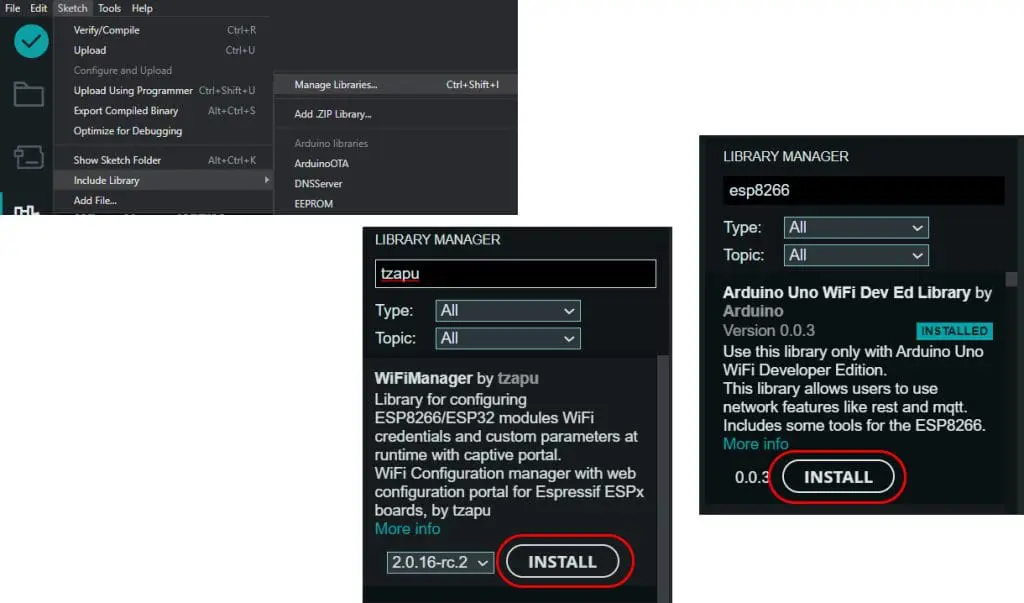
After it, you need to include this in your sketch:
#include <WiFiManager.h>Initialize the library and include it in your setup function. NOTE: If you are using non-blocking mode, make sure you create this in global scope or handle it appropriately; otherwise, it will not work.
WiFiManager wifiManager; Also, add this line into the code:
wifiManager.autoConnect("AP-NAME", "AP-PASSWORD"); And if you want an unsecured Access Point:
wifiManager.autoConnect("AP-NAME"); Or if you want to use and auto generated name from 'ESP' and the ESP's Chip ID use:
wifiManager.autoConnect(); After writing your code and starting the ESP device, it will try to connect to WiFi. If it fails, it switches to Access Point mode. Connect to the ESP's WiFi network, open a browser to the gateway IP (usually 192.168.4.1), configure the WiFi settings, save, and it should reboot and connect to the specified WiFi network.
In simple way, the flowchart would be like this:
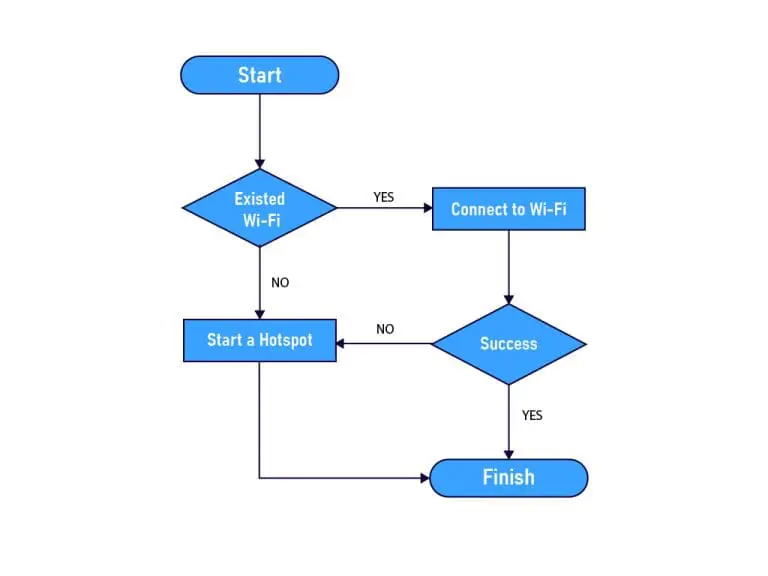
Full source code
Go on this link to learn and copy the full code for the Tzapu Wi-Fi Manager for ESP8266.
Conclusion
In the IoT ecosystem, a Wi-Fi manager plays a similar role in a way that involves Wi-Fi provisioning. In both scenarios, a Wi-Fi manager makes it easier to connect devices to Wi-Fi networks, sets up the network's settings, improves security, and helps troubleshoot problems. The main difference is in context and focus on the IoT ecosystem, in which interconnected devices rely on Wi-Fi connectivity to function within the larger network.
By providing these capabilities, Wi-Fi managers contribute to the successful deployment and operation of IoT systems. And as mentioned before, Wi-Fi Manager can be installed on computers, smartphones, and other devices with built-in Wi-Fi capabilities.
Visit our blog to get more information about technology. On the other hand, you can visit our knowledge base page for tutorials on how to use the features in IoT Stadium.