You can create and manage various user roles with distinct access levels and responsibilities in IoT Stadium thanks to its multi-tenancy architecture. Tenants, Admins, and Users are the three primary categories of users. Each type has different levels of access within the platform and distinct authorities.
1. Tenant Owner
- Highest authority.
- Can change another user role.
- Access all menus and feature.
- Invite another user to join the tenant.
2. Admin
- Second highest authority
- Can access all menus and feature.
- Invite another user to join the tenant.
3. User
- Lowest authority.
- Unable to edit or interact with the menu.
- Access gained on each device when user with higher authority grant it.
Adding New User
1. Click on New User.
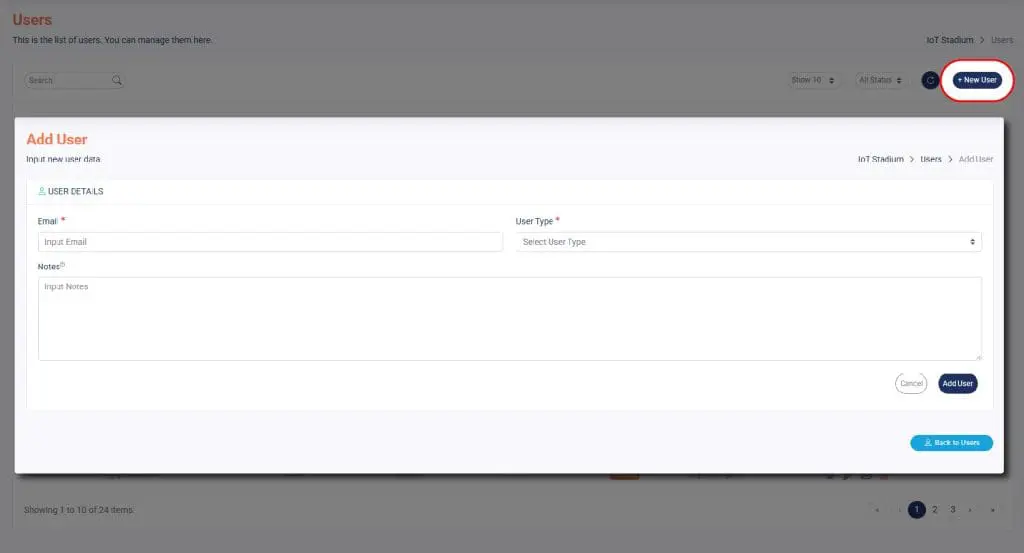
2. Type the email address.
3. Set the User Type.
*Note: You can only set user type lower than your type.
4. Click Add User when done.
5. You will back to User page, and you can see the new added account.
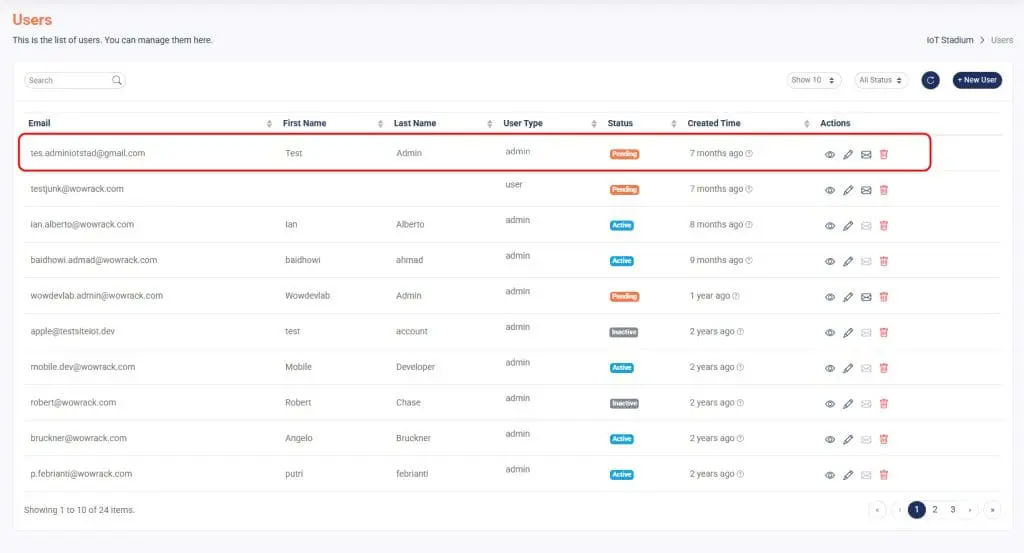
6. Click on Send Activation Email icon on the new user.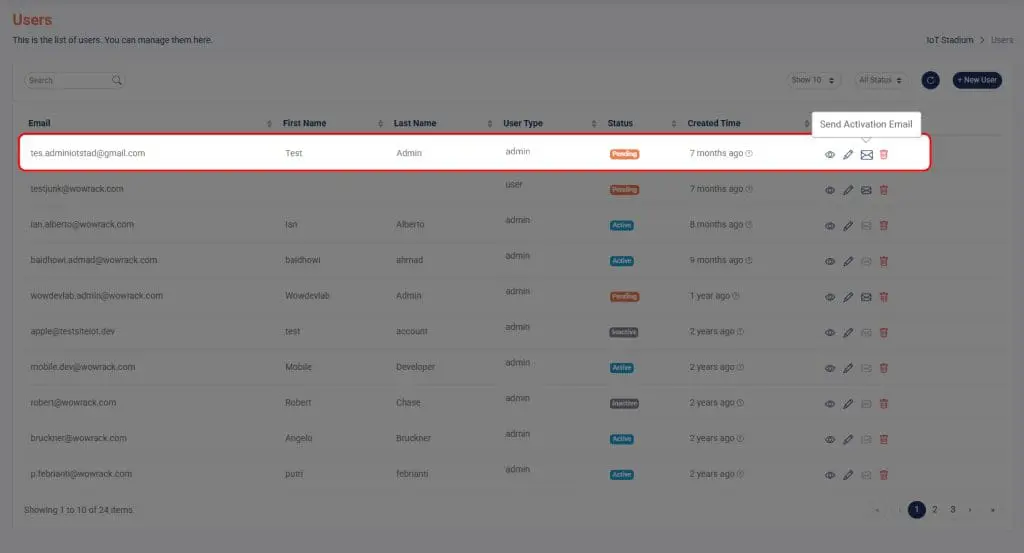
7. The verification email will be sent to the specified email address.
Edit User
1. Click on Edit User.
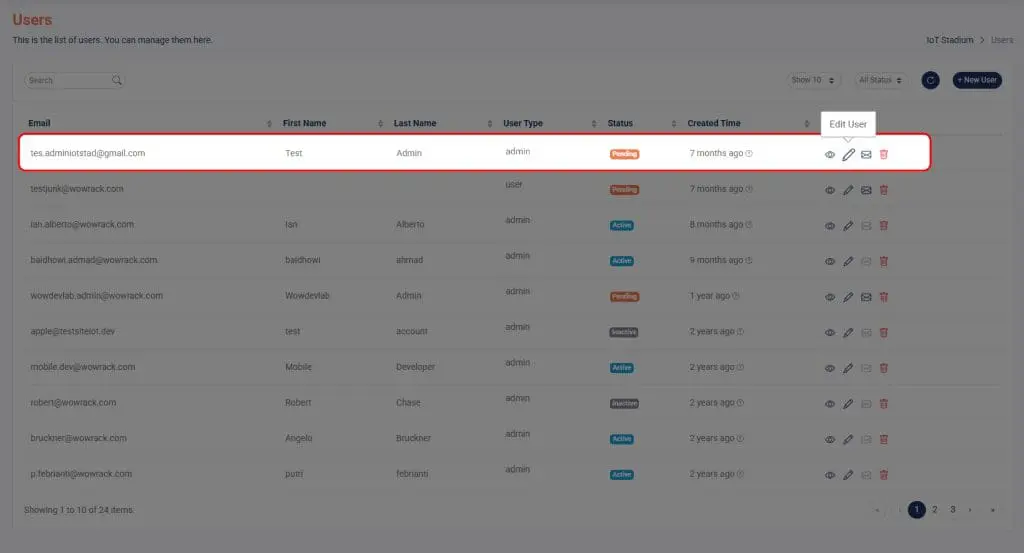
2. Set the User Type.
*Note: You can only edit the User Type.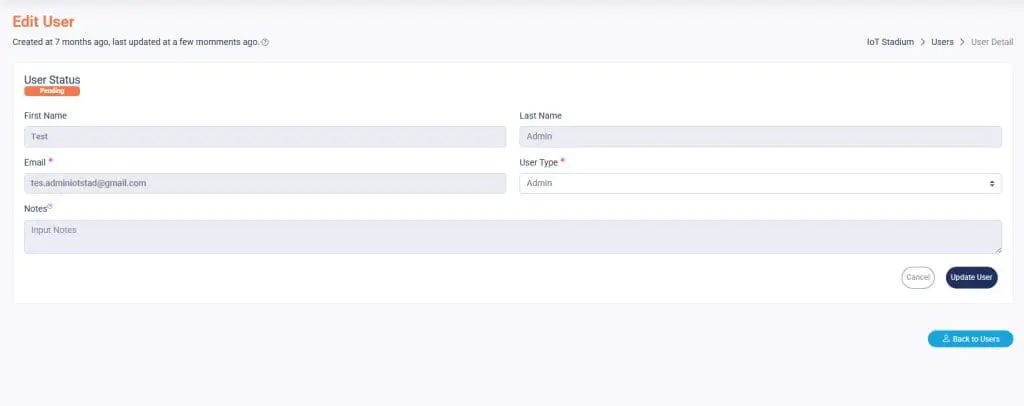 3. Click Update User when done.
3. Click Update User when done.