Let’s say you want to change some details about your profile, whether just changing the name or updating your password, you can go to this setting:
1. Click on Profile.
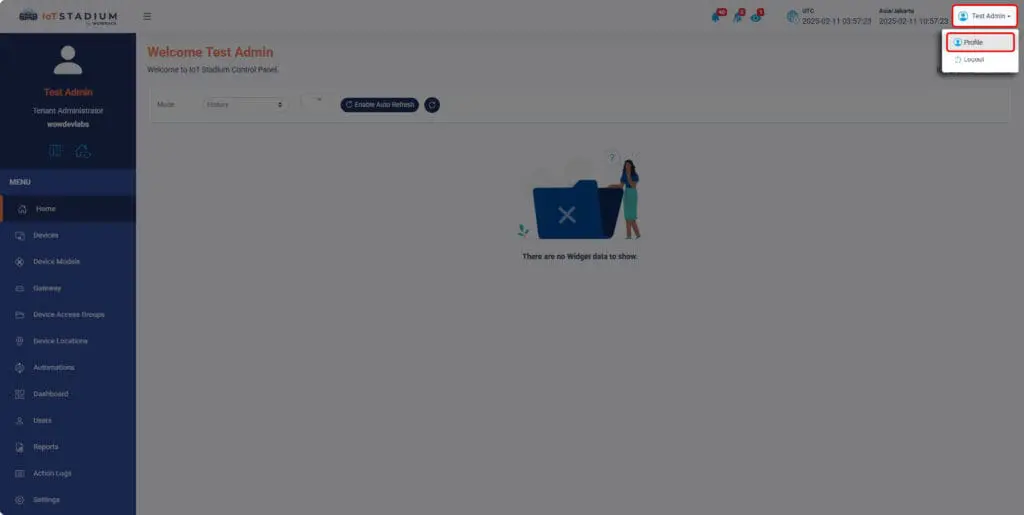
2. Click on the Pen.
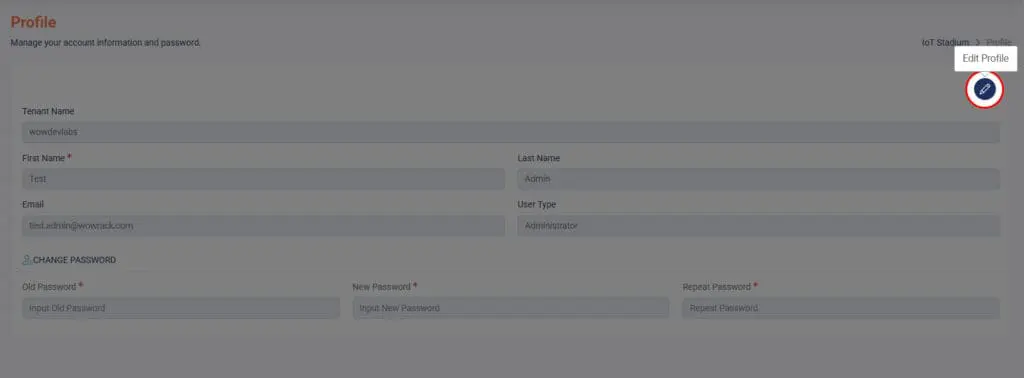
3. Change your name.
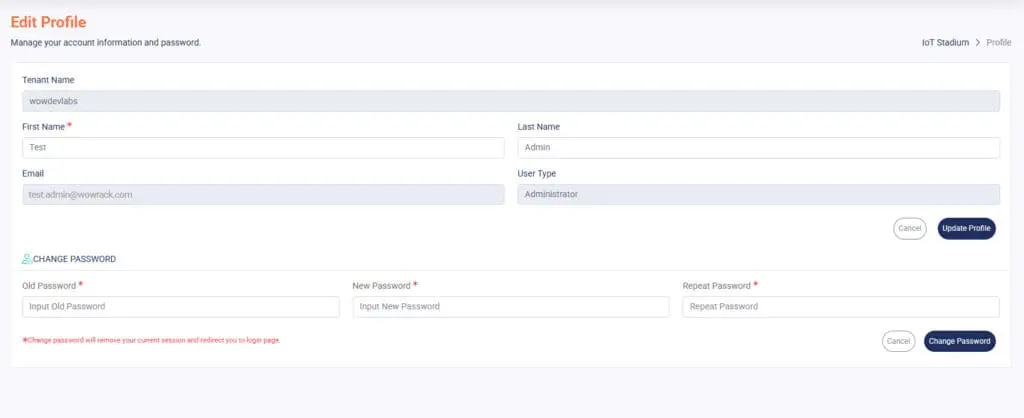
4. Click Update Profile when done.
5. Change the password
6. Click Change Password when done.