After logging in, you need to go to the Devices tab, you can access it on the sidebar.
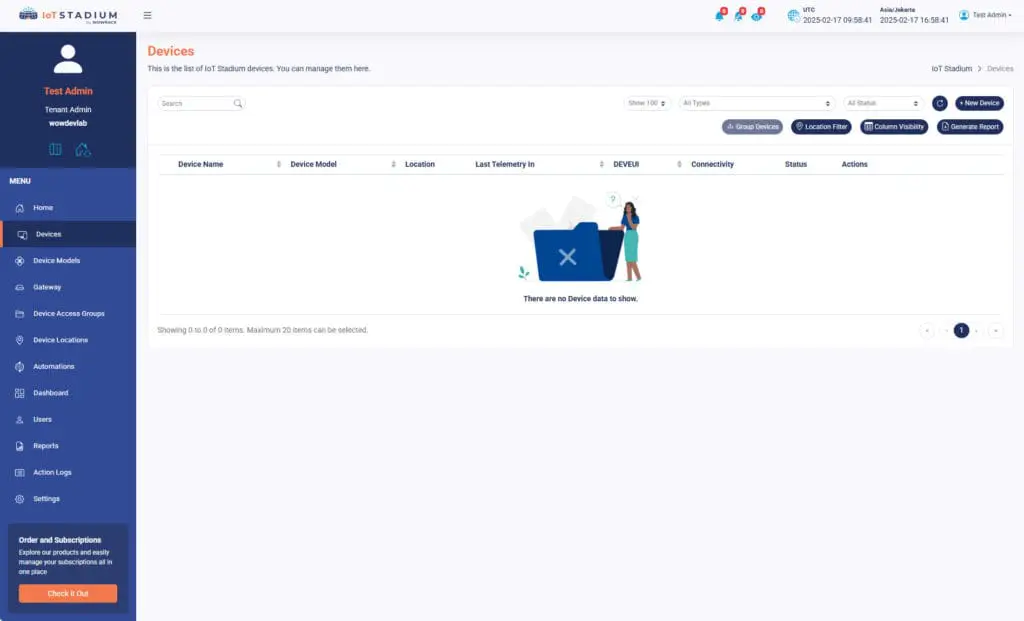
Once you are inside the page, you need:
- Click on New Device.

- Give its name and description

- Set the Connectivity Type.

After logging in, you need to go to the Devices tab, you can access it on the sidebar.
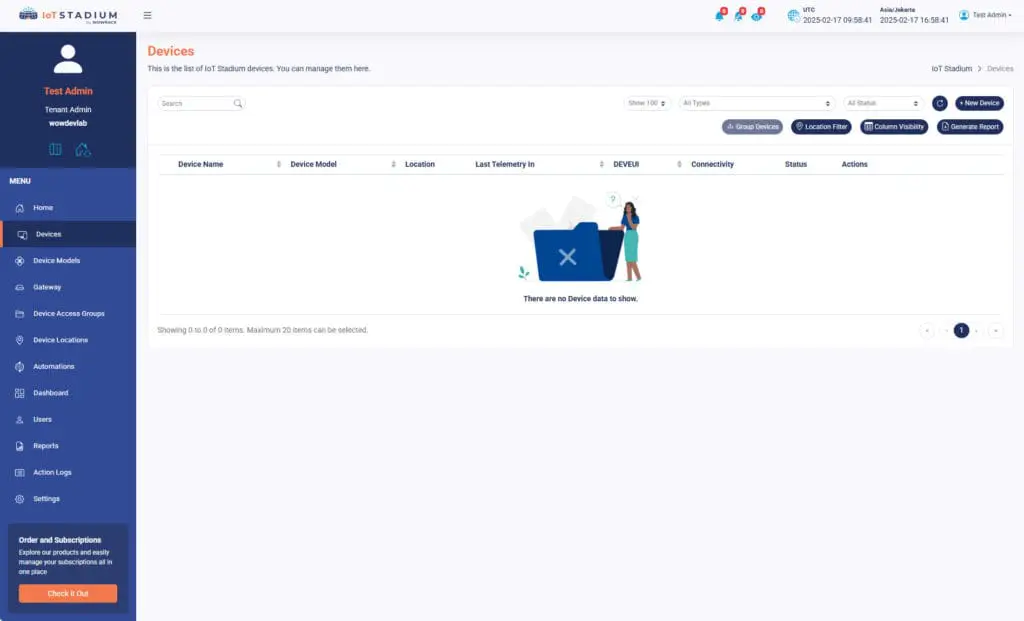
Once you are inside the page, you need:


