This page contains a list of all the activities that took place in your tenant. You could see the timestamp of the activity on timestamp column, the type of activity, the status, and the user who executed the action.
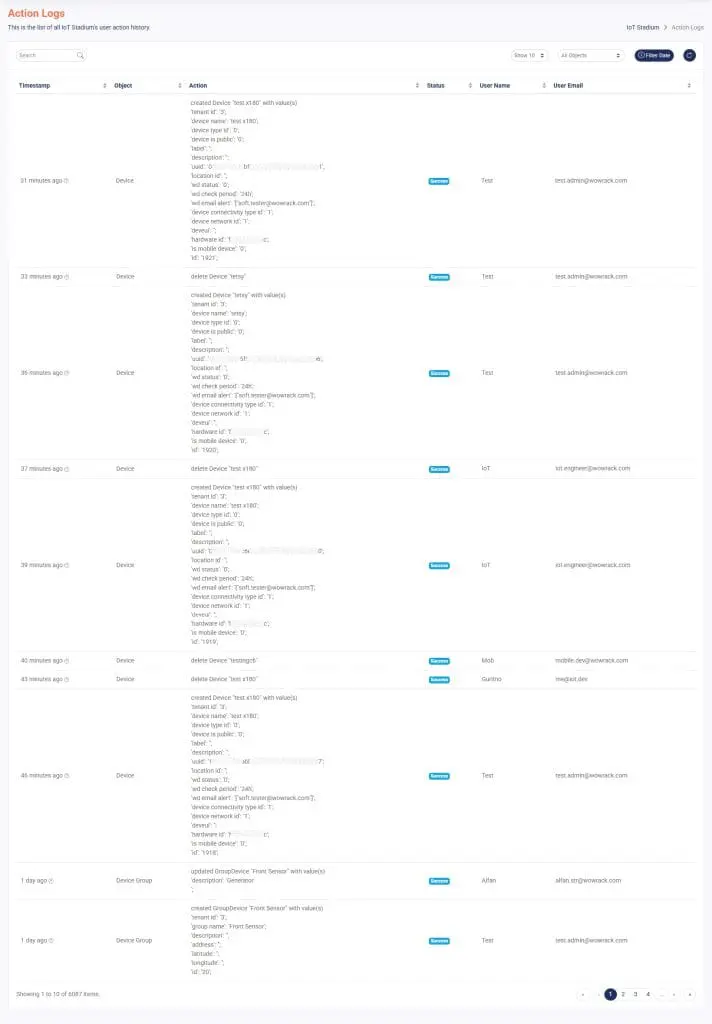
Navigation Bar
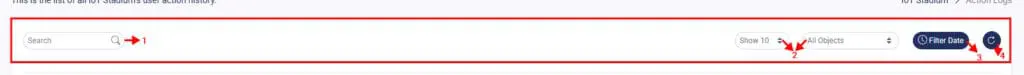
- Search Bar
You can type words or phrases to find specific actions. - Display List
Set the preferred display set of actions list. You can show the list until 100 actions in one page, ang you can also filter the actions based on its types. - Filter Date
Click this icon to set the preferred date or filter. - Refresh
Click it to refresh or update your actions page.