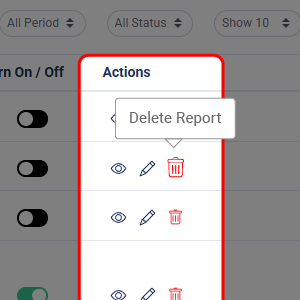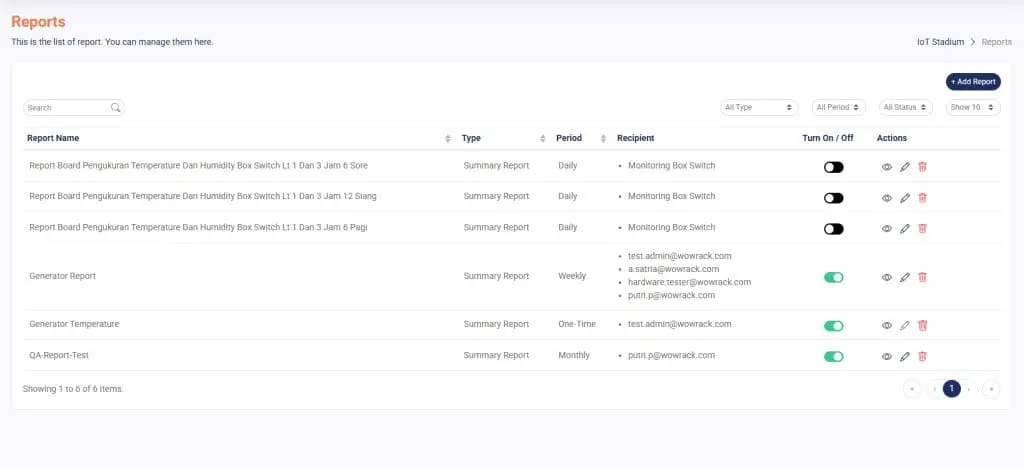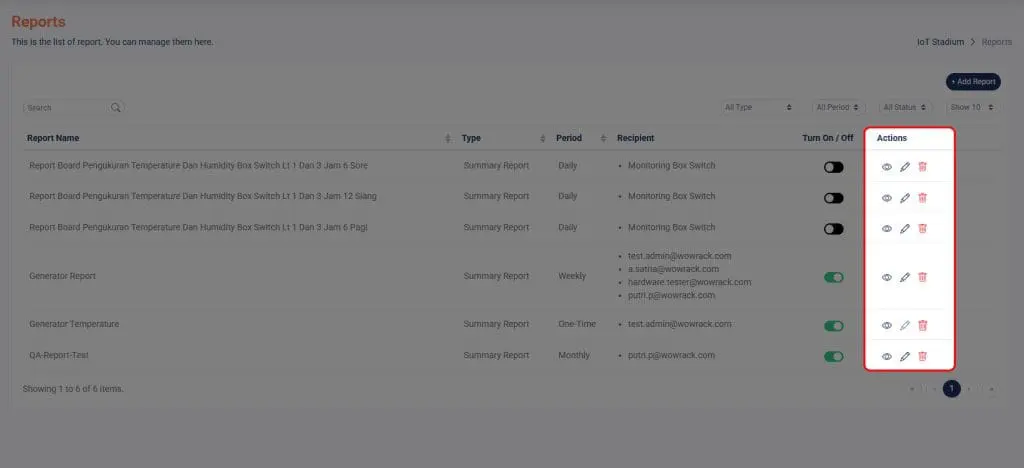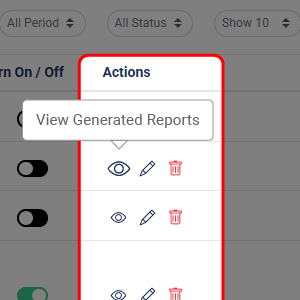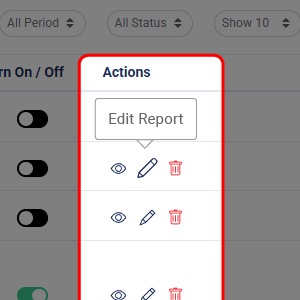This page contains a list of reports that you have made for your tenants. The frequency of the report is shown in the period column. You may also be able to click the button in the turn on/off column to turn the report on or off. Additionally, you can view the list of users who receive the reports.
Navigation Bar
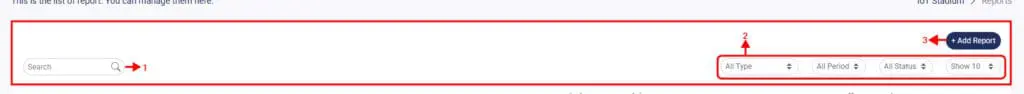
- Search Bar
You can type words or phrases to find specific reports. - Display List
Set the preferred display set of your reports. You can filter the reports according to their types, periods, or status, and you can display the list up to 100 reports on a single page. - Add Report
Click this icon to add new report.
Action Column
View Generated Reports
Click this icon to take a look the generated report.
Edit Report
Click this icon to edit the selected report.
Delete Report
Click this icon to delete the selected report.