The Device Access Group will be filled with list of groups that you've already added.
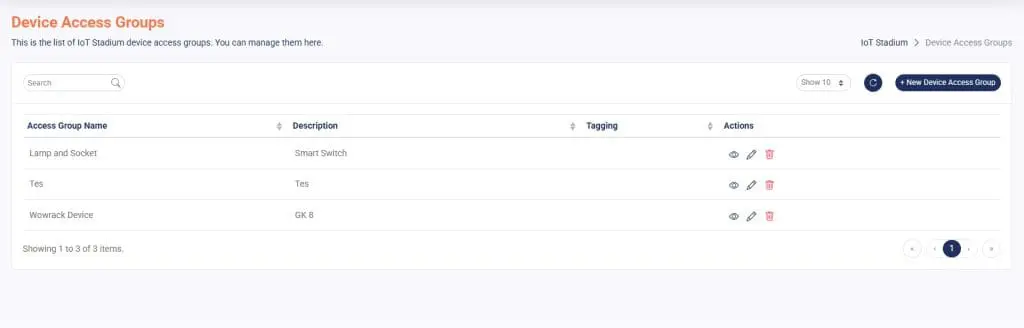
Navigation Bar
You can also set the display detail on this page, where there are several columns and icons providing information about your group.
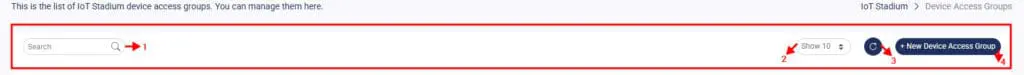
- Search Bar
You can type words or phrases to find specific group. - Display List
Set the preferred display number of group list in one page. You can show the list until 100 groups in one page. - Refresh
Click it to refresh or update your group page. - New Device Access Group
Click this icon to add new device access group.
Action Column
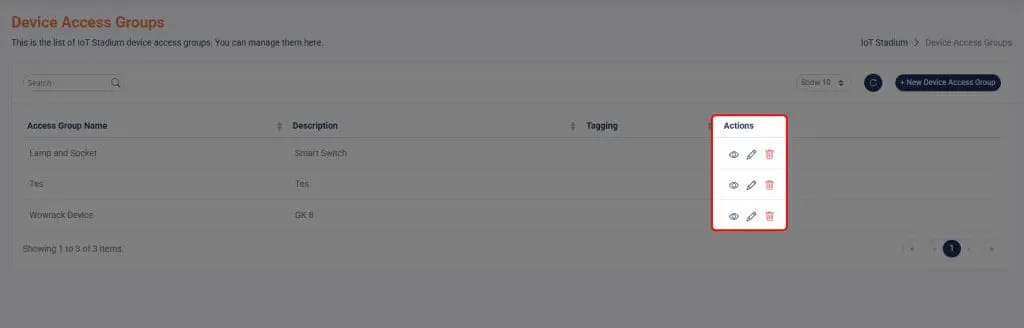
View Device Access Group
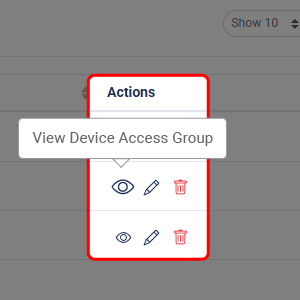
Click this icon to view the selected group.
Edit Device Access Group
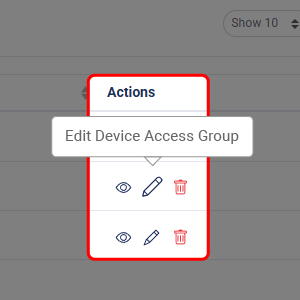
Click this icon to edit the selected group.
Delete Device Access Group
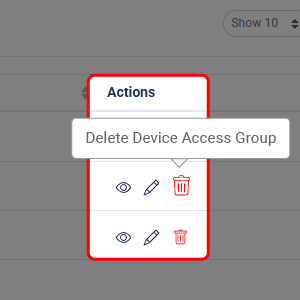
Click this icon to delete the selected group.