Notes tab is used to give a note for your device. The note could be just a plain text, or you can make full note with tables and picture.
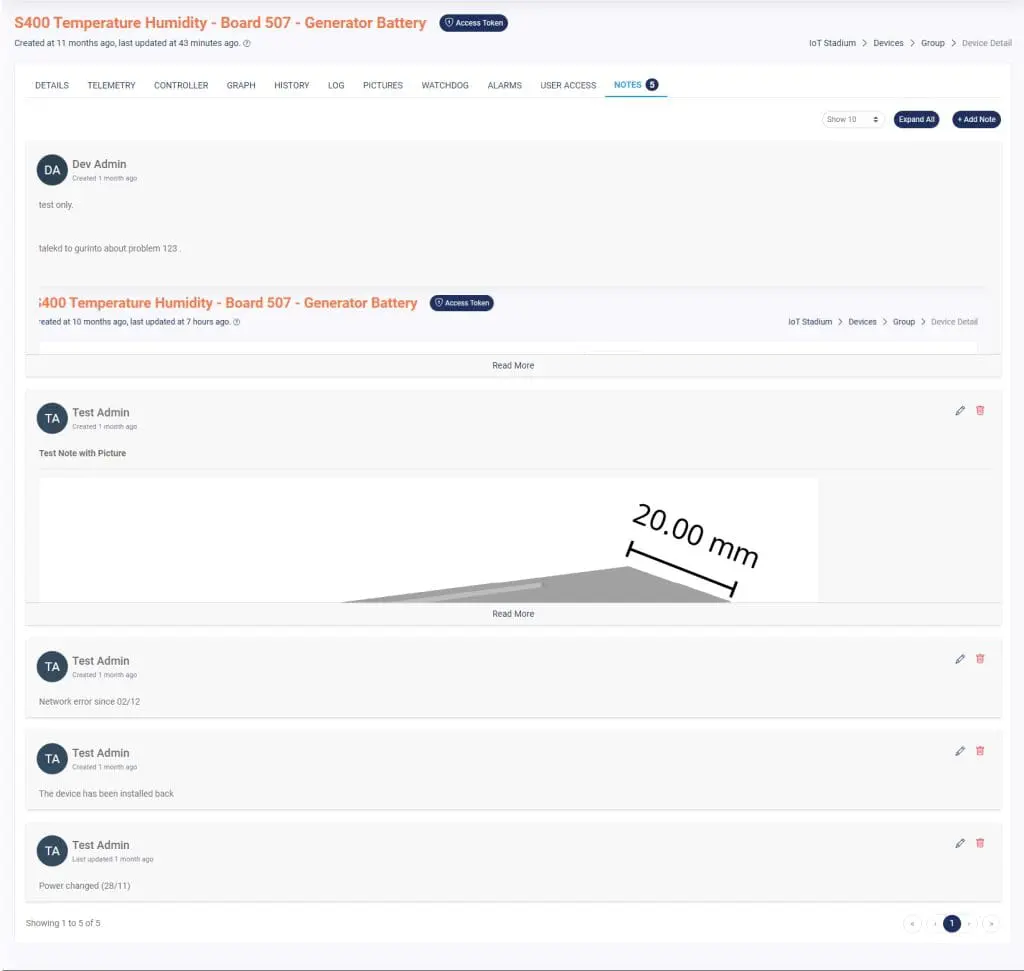
While in notes tab, you can also take a look list of notes you've been added and the notes from the other.
Remember, you can't edit or delete the note from the other user.
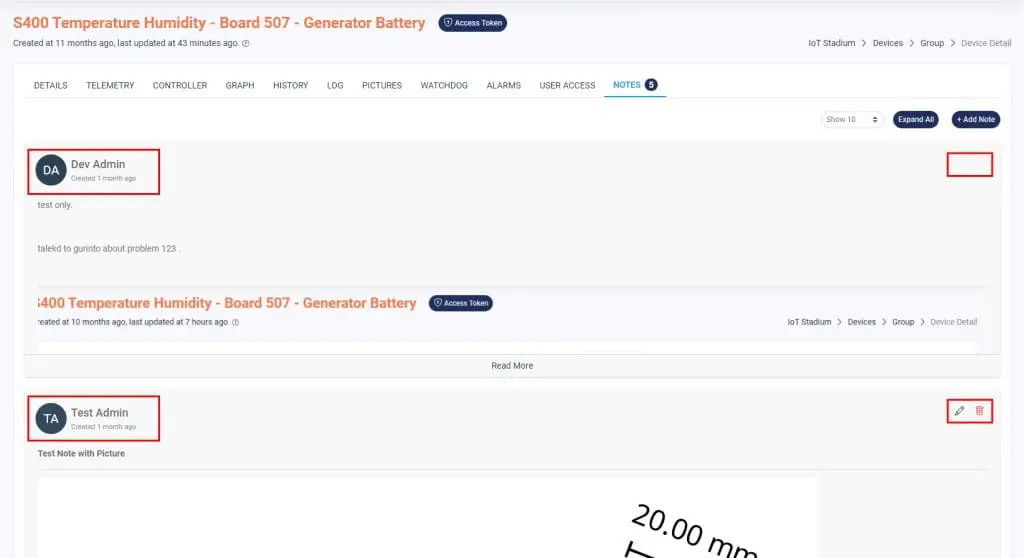
Add Note
Click on Add Note icon to add new note, then fill the note with description. You can also include additional descriptions in the form of tables or images.
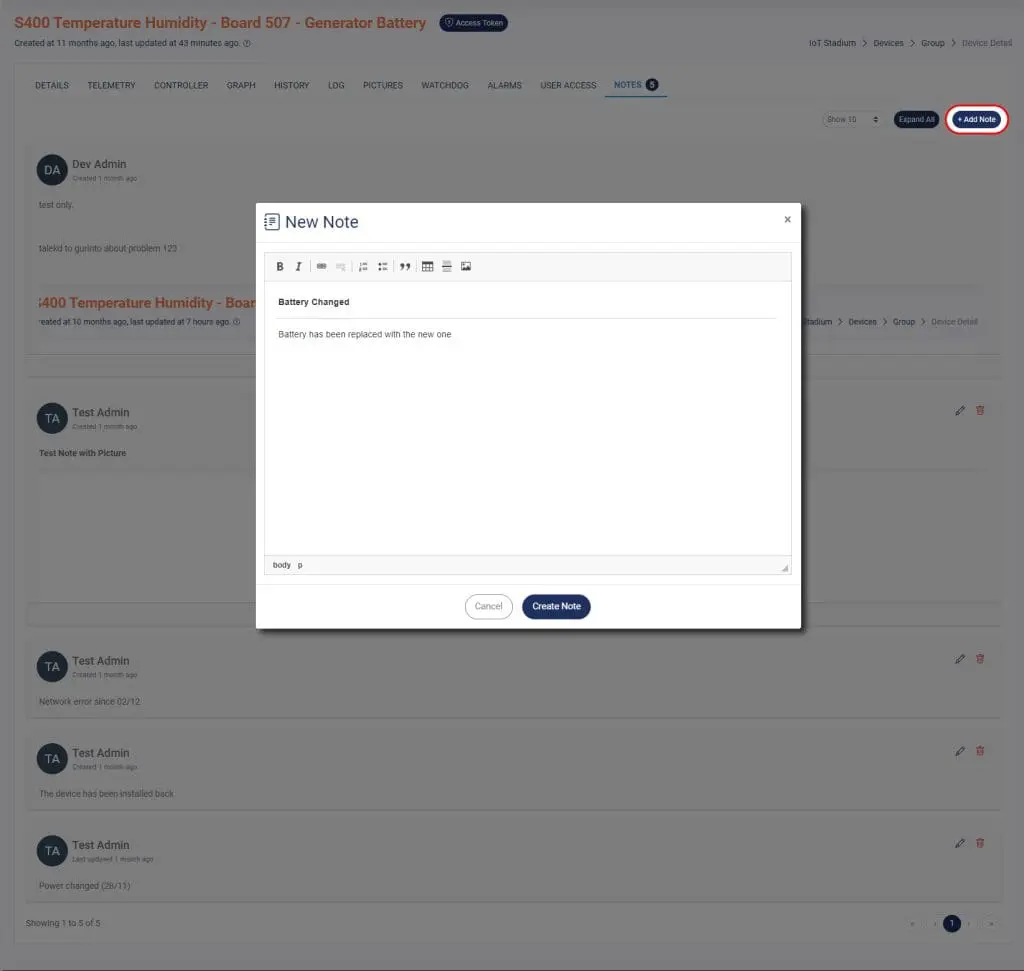
Expand All
By clicking this, all notes' cards will be expanded.